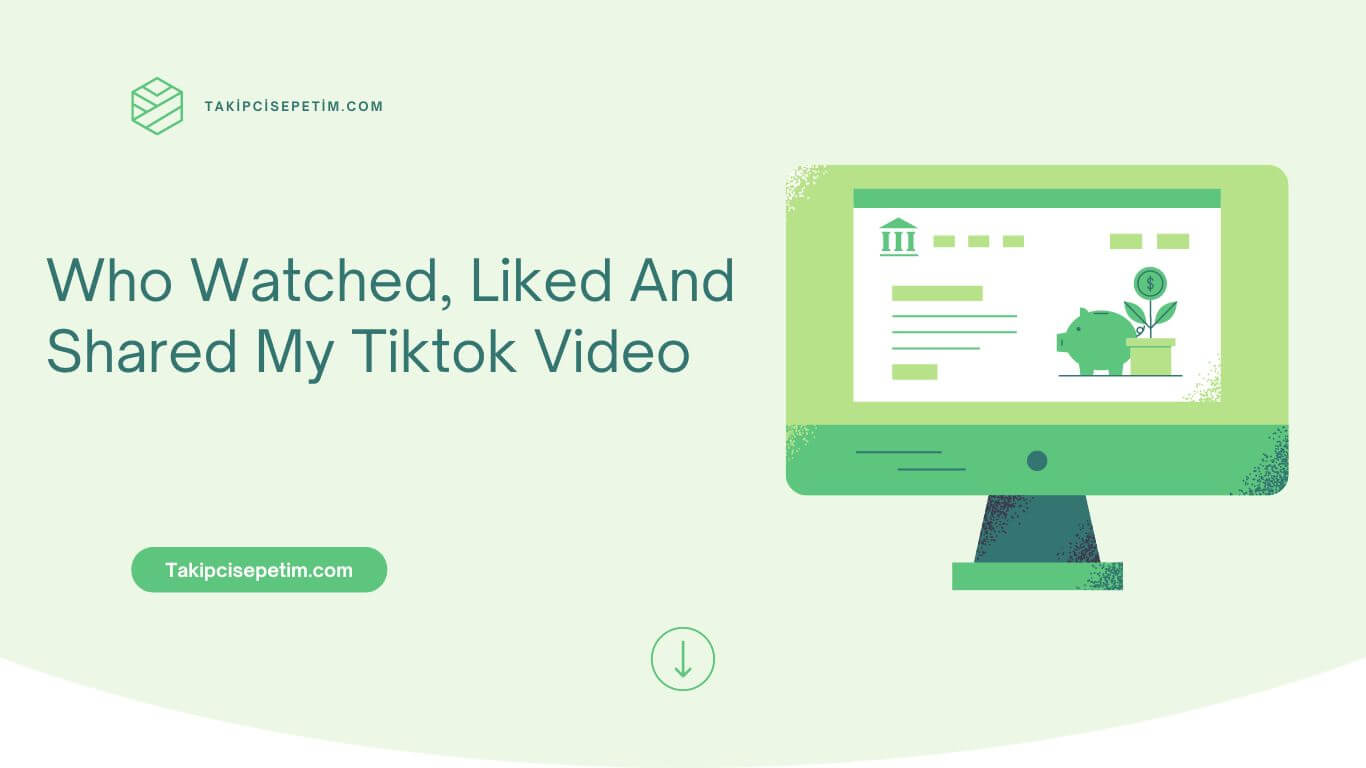
Who Watched, Liked and Shared My Tiktok Video?
TikTok is a social media platform that is used heavily every day. Many users normally wonder who watched, shared or interacted with my video on TikTok. As in the whole world, TikTok application is used lovingly by many people in Turkey. Every day, new people continue to join the application, which has millions of users. Since the platform is offered free of charge, video sharing is intense every day. Therefore, people are also curious about basic statistics such as shares or likes. In fact, this situation has been the subject of research countless times. First of all, it should be known that sharing can be blocked. If you want people to watch your videos but not download or share them, all you have to do is go to the settings menu and unshare them from the security preferences.
How to See Who Likes TikTok Videos?
Since TikTok is a highly developed platform, it has many different features. One of them is that it shows the people who like the video. Although this feature is known to old users, the question of who liked my TikTok video is especially interesting among new members. It is extremely easy to like a video through the app. If you like a content you watch and you want to express it, you just need to tap the heart icon on the right once or double-tap on the video. To get the like back, it is enough to click again after the heart turns red. Then the video owner will receive a notification about this situation. There is no way to prevent this. Even if you undo the like, the notification will not be deleted. If you do not know how to access these notifications, you can look at the subsection on the main page.
How to See Who Shares TikTok Videos?
Tiktok application offers the opportunity to download videos for believers. Even if people think that when it comes to downloading a TikTok video about who shared my video, it will not happen, even if they think that they will receive a notification, just like watching it. Therefore, if a user's download is not closed, others can easily download and share it on their own account. It is possible to turn it off. In this case, the following steps should be followed;
Open TikTok's mobile app.
Log in by typing your user information and switch to the profile section.
Open the settings from the icon in the upper right corner of the screen.
Then go to the privacy screen.
Come to the screen of who can download the videos and do the closing process.
This terminates all processes. After saving the operator, you do not need to do anything or log out again. Having done that, the process takes effect immediately. But you can't see who is sharing it.
How to See TikTok Video Viewers?
Each of the TikTok videos is shot and made with great effort. That's why people want to see who their audience is so they can see how much resonance their videos resonate with others. The question of who watched my TikTok video has been asked frequently lately. The only thing to do in this regard is to follow the following steps;
Log in to the TikTok app from mobile.
If you have logged out of your account before, log in to your account again.
To enter your profile, go to the me section at the bottom right.
Take a look at the number of views from the bottom left corner of the screen.
In this way, you can easily see which video of yours gets more likes. If you create content from here, you can get more attention in a short time and increase your likes and follower statistics extra.
Can TikTok Stats Be Seen Using Third-Party Apps?
The TikTok application has developed rapidly since its first day of use. At this point, applications and sites that offer services related to it have also started to come to the fore. These sites and apps cover many topics. In general, they are questions and topics such as who liked my Tiktok video. There are many third-party applications available for help with such issues. However, these third-party applications do not offer a secure structure to people. Therefore, it is recommended to be careful while using it. In fact, it is recommended not to use such applications at all.


